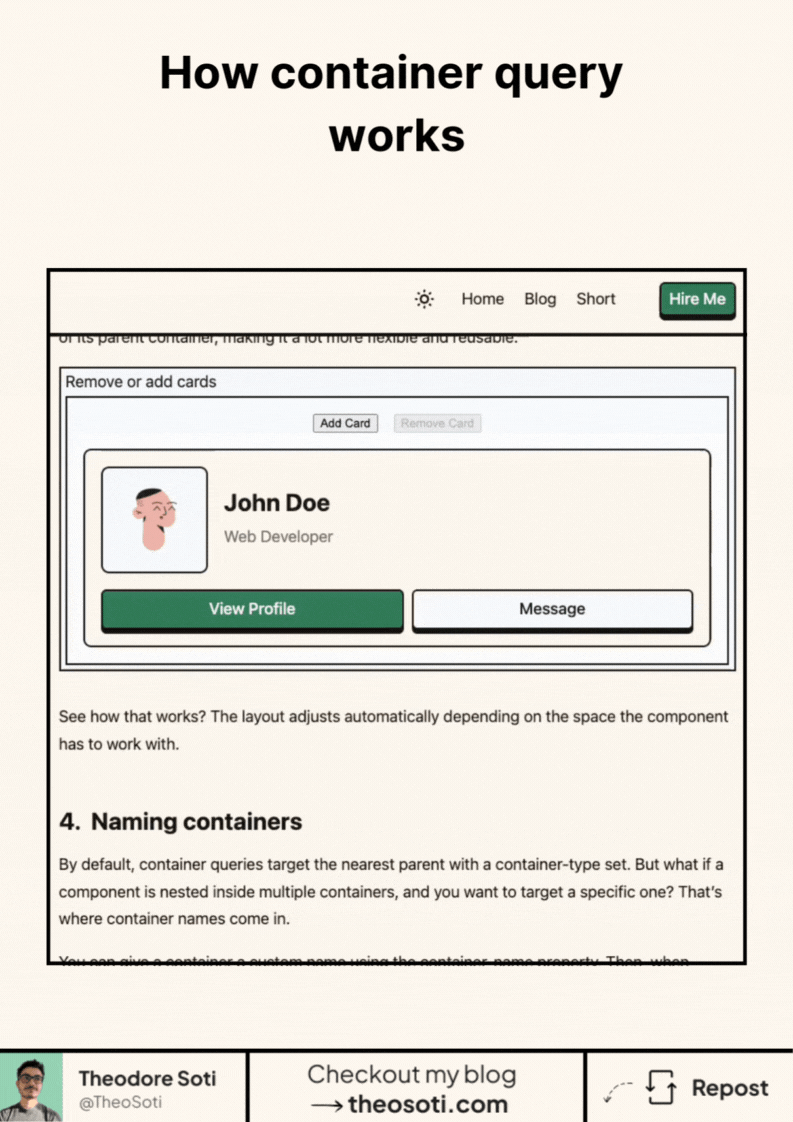
Responsive design isn’t just about screen size anymore.
Container queries give components the power to adapt on their own. Responsive design isn’t just about screen size anymore.
Container queries give components the power to adapt on their own. That’s where CSS container queries come in. They let you apply styles based on the size of the parent, not the window.
What makes them special:
- Components become truly reusable and context-aware.
- You can build layouts that behave consistently in any environment.
- No more overrides based on where a component happens to land.
How it works:
- Set a container with
container-type: inline-size;. - Inside that container, use
@containerrules to style elements based on width.
Browser support is already strong at ~94%.
Just keep in mind: unsupported browsers will skip @container rules entirely.
So be sure your base styles hold up without them.
Don’t hesitate to read the full article on my blog: https://theosoti.com/blog/container-queries/
To learn more tips about CSS, make sure to join my newsletter below ❤️