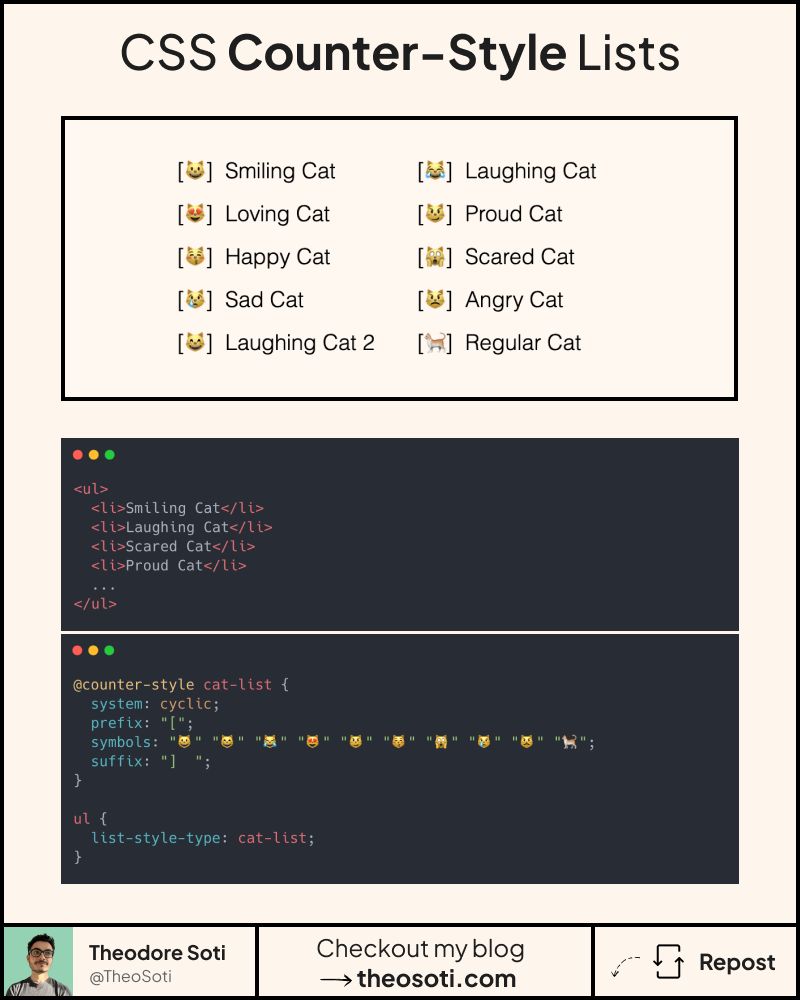
Ever wanted to customise each <li> bullets individually?
There is a way to do it in less than 5 lines of CSS!
We only need 2 things to make it work:
- The function “@counter-style” with some setup
- The property “list-style-type”
“list-style-type” is a pretty common property.
It allows you to change the style of the bullet or to remove it completely.
But here we will combine it with the @counter-style function.
Here how it works:
First, name your counter style (in this case, “cat-list”).
Then add some key properties:
- “symbols”: a list of elements (numbers, letters, emojis, special characters, etc.) that replace standard bullets.
- “system”: defines the algorithm to convert a counter’s value into a character string.
- “prefix”: adds characters before the symbol.
- “suffix”: adds characters after the symbol. By default, this is a dot.
The “system” property offers several options like “cyclic,” “numeric,” “alphabetic,” “symbolic,” “additive,” and “fixed.”
Here, we chose “cyclic,” which means that if the list exceeds the number of symbols provided, it will loop back to the first one.
Once everything is set up, link your custom style to “list-style-type” like so: “list-style-type: cat-list;”.
And voilà, you now have a list with unique, customised bullets.
If you liked this tip, you might enjoy the book, which is packed with similar insights to help you build better websites without relying on JavaScript.
Go check it out https://theosoti.com/you-dont-need-js/ and enjoy 20% OFF for a limited time!