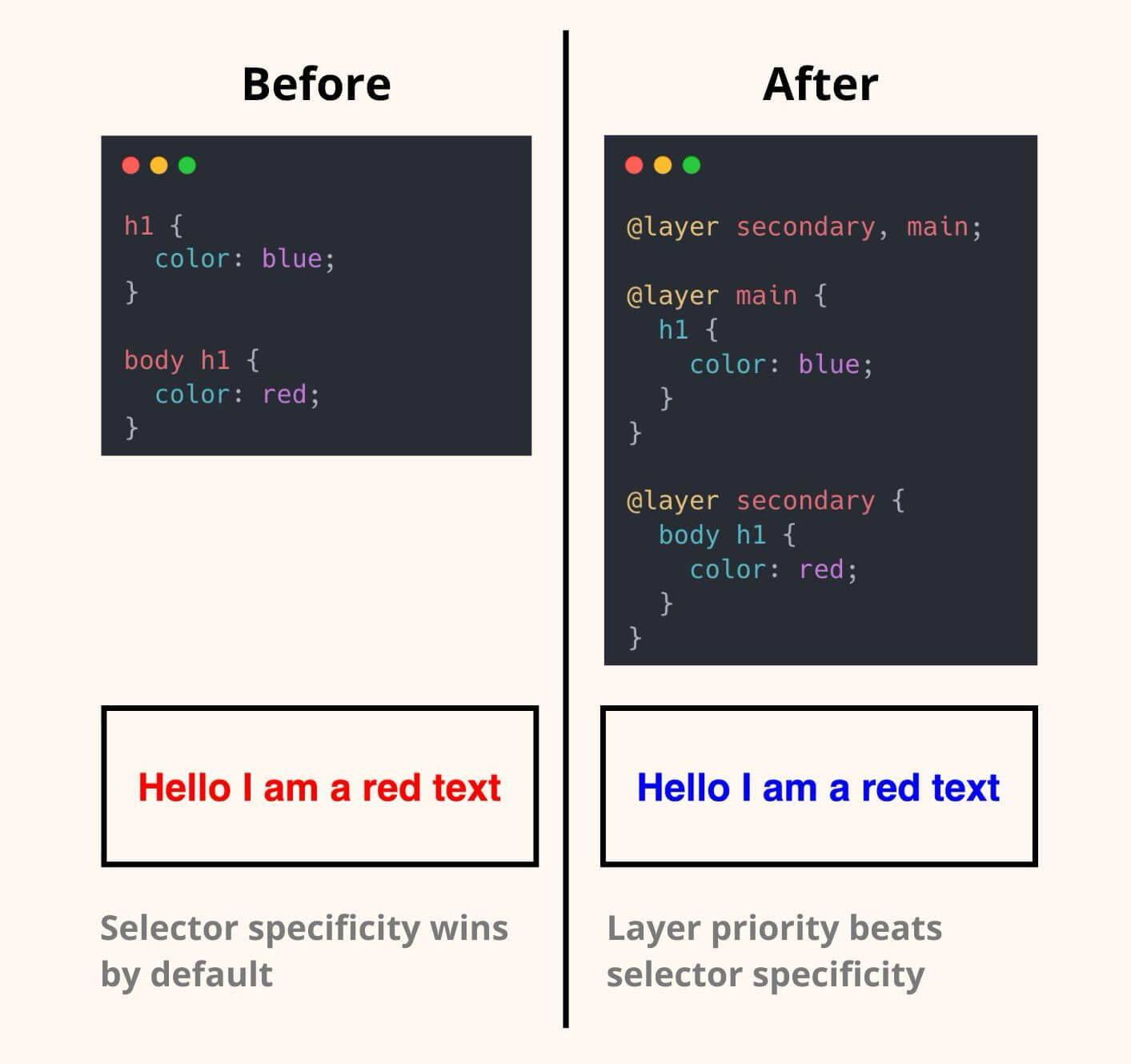
Tired of battling CSS specificity wars?
Meet CSS Layers.
A native solution to organise and control your stylesheets more effectively.
Why use them?
- Manage specificity and source order with ease.
- Avoid unintended overrides from third-party styles or components.
- Enhance maintainability in large codebases.
How to implement: This part shows how to set up and organize your styles using CSS Layers:
@layer secondary, main;This line declares the order of your layers. It’s like a priority list:
secondarylayer loads first (lowest priority)maincomes after (highest priority)
Then, you define your actual styles inside those layers:
@layer main {
/* your style */
}
@layer secondary {
/* your style */
}Each layer is scoped, and the order you define them in the initial @layer line determines their priority.
Check out the visual:
- Left = classic CSS behavior → body h1 wins with higher specificity
- Right = layered CSS → h1 in the main layer wins, even with lower specificity
95%+ browser support makes this a no-brainer to start using now.
@layer works best when you define a clear cascade order up front, such as reset, base, components, and utilities. That structure prevents specificity battles and makes style overrides predictable.
@layer works best with a documented cascade order like reset, base, components, and utilities. This prevents priority battles and makes overrides predictable.
Color and effect features are strongest when contrast remains the first priority. Check hover, focus, and disabled states before finalizing.
A practical way to adopt @layer is to scope it to one high-impact component first. Then reuse that same pattern in similar contexts so behavior stays consistent and review time stays low.
If you liked this tip, you might enjoy the book, which is packed with similar insights to help you build better websites without relying on JavaScript.
Go check it out https://theosoti.com/you-dont-need-js/ and enjoy 20% OFF for a limited time!